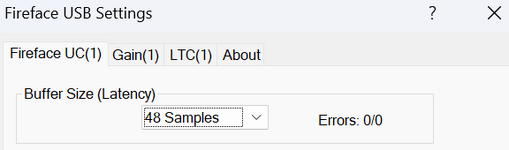Так перечитай пост, там всё описано "от и до" https://rmmedia.ru/threads/72423/post-2996194
Не ленись, почитай.
А для тех кто реально сталкивается с чем-то подобным как crc, приведу небольшую сводку, по сути пересказ моего поста, но на английском языке
Вероятно было бы интереснее в изначальном посте разжевать и описать все возможные причины, такие как "плавающие проблемы с южным мостом" в intel материнских платах и так далее, но это не имеет смысла. НМВ их слишком много, чтоб описывать. Читаем почему - под спойлером.
Другое дело что, crc может быть причиной дропаутов, а вот наоборот - вовсе не обязательно...
Их не стоит путать, но они какбы в тандеме всегда)
Не ленись, почитай.
А для тех кто реально сталкивается с чем-то подобным как crc, приведу небольшую сводку, по сути пересказ моего поста, но на английском языке
CRC errors and audio dropouts in audio interfaces are typically related to problems with data transmission or the audio interface's ability to handle the audio stream. CRC errors, a type of data integrity check, can indicate that there are issues with the audio data being transmitted or received. Audio dropouts, on the other hand, are temporary interruptions or gaps in the audio signal.
Here's a more detailed explanation:
1. CRC Errors:
What they are:
CRC (Cyclic Redundancy Check) is an error-detecting code used to ensure data integrity during transmission. It's like a checksum that verifies if the data received is identical to the data sent.
Why they occur in audio:
In audio systems, CRC errors can arise when there are problems with the digital audio stream being transmitted, whether through a USB interface, network, or other digital connection.
2. Audio Dropouts:
What they are:
Audio dropouts are brief pauses or interruptions in the audio signal. They can manifest as a hiccup, crackle, or complete silence for a short duration.
Why they occur:
Dropouts can be caused by a variety of factors, including:
CPU overload: If your computer is struggling to process the audio, it can lead to dropouts.
Hard disk overload: A busy hard drive can interfere with the smooth flow of data.
USB interface issues: Problems with the USB connection or the audio interface itself can cause dropouts.
Driver problems: Outdated or malfunctioning drivers can contribute to audio dropouts.
Software conflicts: Some software, like antivirus or cloud storage programs, can interfere with audio processing.
Hardware issues: The audio interface itself might have a problem.
Troubleshooting:
Update drivers and software: Ensure all drivers, software, and audio interface firmware are up to date.
Reduce CPU load: Close unnecessary applications and processes.
Optimize Windows for audio: Follow Ableton's recommendations to optimize your system for audio performance.
Test the audio interface: Try different audio interfaces or connections to isolate the problem.
In summary, CRC errors and audio dropouts are distinct but related problems that can affect audio quality. Troubleshooting involves identifying the cause of the issue, whether it's related to data transmission, hardware, software, or the audio interface itself.
Here's a more detailed explanation:
1. CRC Errors:
What they are:
CRC (Cyclic Redundancy Check) is an error-detecting code used to ensure data integrity during transmission. It's like a checksum that verifies if the data received is identical to the data sent.
Why they occur in audio:
In audio systems, CRC errors can arise when there are problems with the digital audio stream being transmitted, whether through a USB interface, network, or other digital connection.
2. Audio Dropouts:
What they are:
Audio dropouts are brief pauses or interruptions in the audio signal. They can manifest as a hiccup, crackle, or complete silence for a short duration.
Why they occur:
Dropouts can be caused by a variety of factors, including:
CPU overload: If your computer is struggling to process the audio, it can lead to dropouts.
Hard disk overload: A busy hard drive can interfere with the smooth flow of data.
USB interface issues: Problems with the USB connection or the audio interface itself can cause dropouts.
Driver problems: Outdated or malfunctioning drivers can contribute to audio dropouts.
Software conflicts: Some software, like antivirus or cloud storage programs, can interfere with audio processing.
Hardware issues: The audio interface itself might have a problem.
Troubleshooting:
Update drivers and software: Ensure all drivers, software, and audio interface firmware are up to date.
Reduce CPU load: Close unnecessary applications and processes.
Optimize Windows for audio: Follow Ableton's recommendations to optimize your system for audio performance.
Test the audio interface: Try different audio interfaces or connections to isolate the problem.
In summary, CRC errors and audio dropouts are distinct but related problems that can affect audio quality. Troubleshooting involves identifying the cause of the issue, whether it's related to data transmission, hardware, software, or the audio interface itself.
Вероятно было бы интереснее в изначальном посте разжевать и описать все возможные причины, такие как "плавающие проблемы с южным мостом" в intel материнских платах и так далее, но это не имеет смысла. НМВ их слишком много, чтоб описывать. Читаем почему - под спойлером.
Другое дело что, crc может быть причиной дропаутов, а вот наоборот - вовсе не обязательно...
Их не стоит путать, но они какбы в тандеме всегда)
Последнее редактирование: